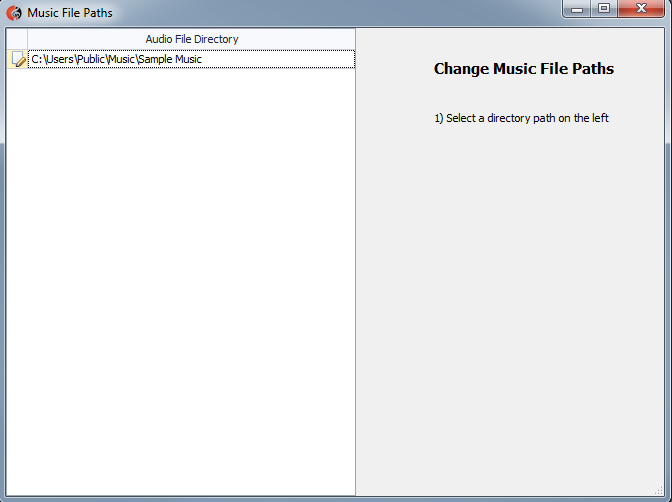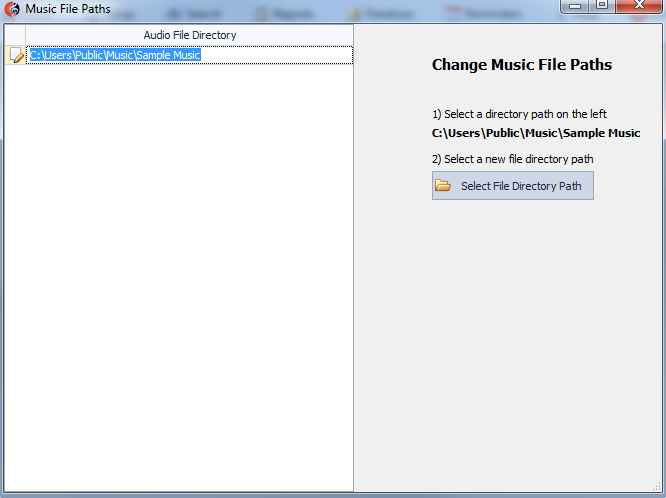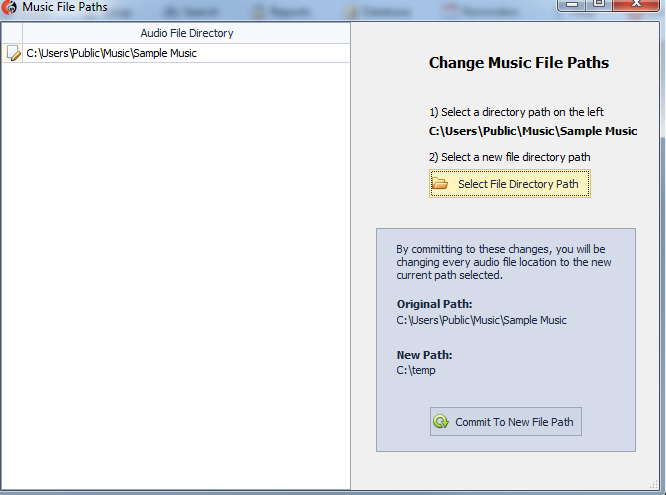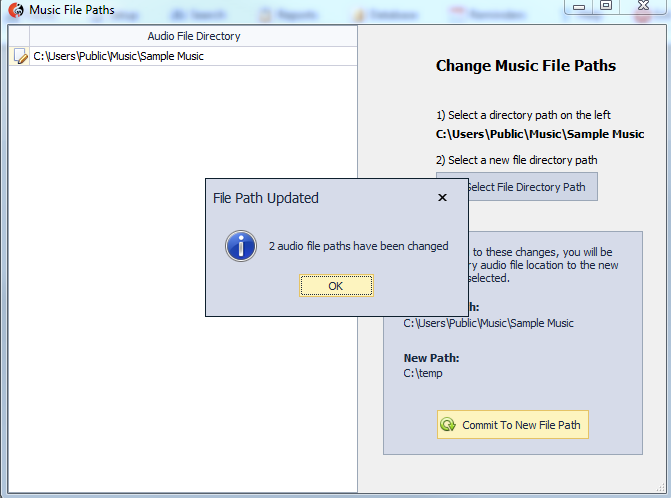CHANGE AUDIO FILE PATH
It is very import to remember that if you change the
directory location of any audio files that you have linked to a track in
Composer Catalog, you will need to change that path to the new location. If you
go to SETUP >> AUDIO
FILE PATHS, you can perform this
operation.
You will then
see a list of any reminders that you have created. You can delete a reminder by
clicking on the red X ( )
)
If you
want to create a reminder from this window, click on the Create
Reminder
button on
the top right of the form.
All columns are
sortable by clicking on the column header.
Remember that you can set the amount of
days out that you would like to start receiving reminder notifications.
1) Go to SETUP >> PREFERENCES
>> REMINDER
2) Select the amount of
days
 Composer Catalog Help
Composer Catalog Help Composer Catalog Help
Composer Catalog Help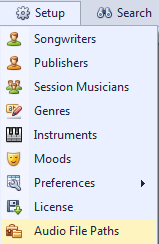
![]() )
)