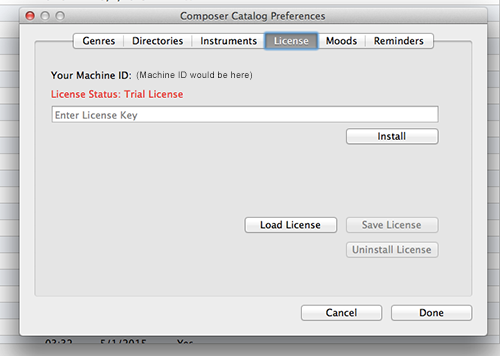
LICENSE
In order to unlock
Composer Catalog and get it out of evaluation mode (5 track limit), you must
insert your license key. Go to PREFERENCES (under Composer
Catalog). You will see
this screen:
|
|
To install a license key on an online computer:
To install a license key on a offline computer:
Save license:
It's always a
good idea to make a backup of your license file. Click the SAVE
LICENSE
button to perform this
operation.
Uninstall license:
If you are moving to a different computer, you
should uninstall your license from the original and then install it on the new
computer.